Control panel (3)
The last icon in the menu column, called "Control Panel"., ![]() will only be enabled and visible to those users who have been assigned the corresponding permissions of the group "Administrator". When this button is clicked, a new window is opened, showing another series of icons in a column, which will allow Waidok to be configured in all the necessary aspects for the application to manage documentation, users and other types of customizations.
will only be enabled and visible to those users who have been assigned the corresponding permissions of the group "Administrator". When this button is clicked, a new window is opened, showing another series of icons in a column, which will allow Waidok to be configured in all the necessary aspects for the application to manage documentation, users and other types of customizations.
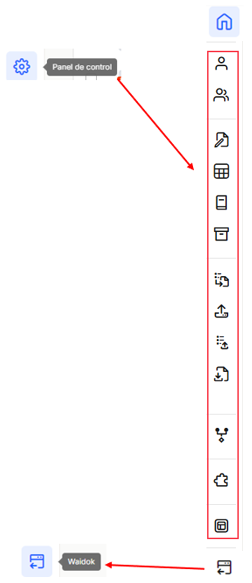
The last icon in the "Control Panel"., ![]() will allow you to return to the "Dashboard" or to the home page of "DocShare Cloud".
will allow you to return to the "Dashboard" or to the home page of "DocShare Cloud".
Once you access the "Control panel"If the user has established permissions to do so, an initial screen will be displayed with a welcome message and the possibility of directly accessing some of the sections most used by the user who is logged in to the system. From this area, when the user is in any of the menus, if he/she clicks on the home icon ![]() the system offers this startup screen again.
the system offers this startup screen again.
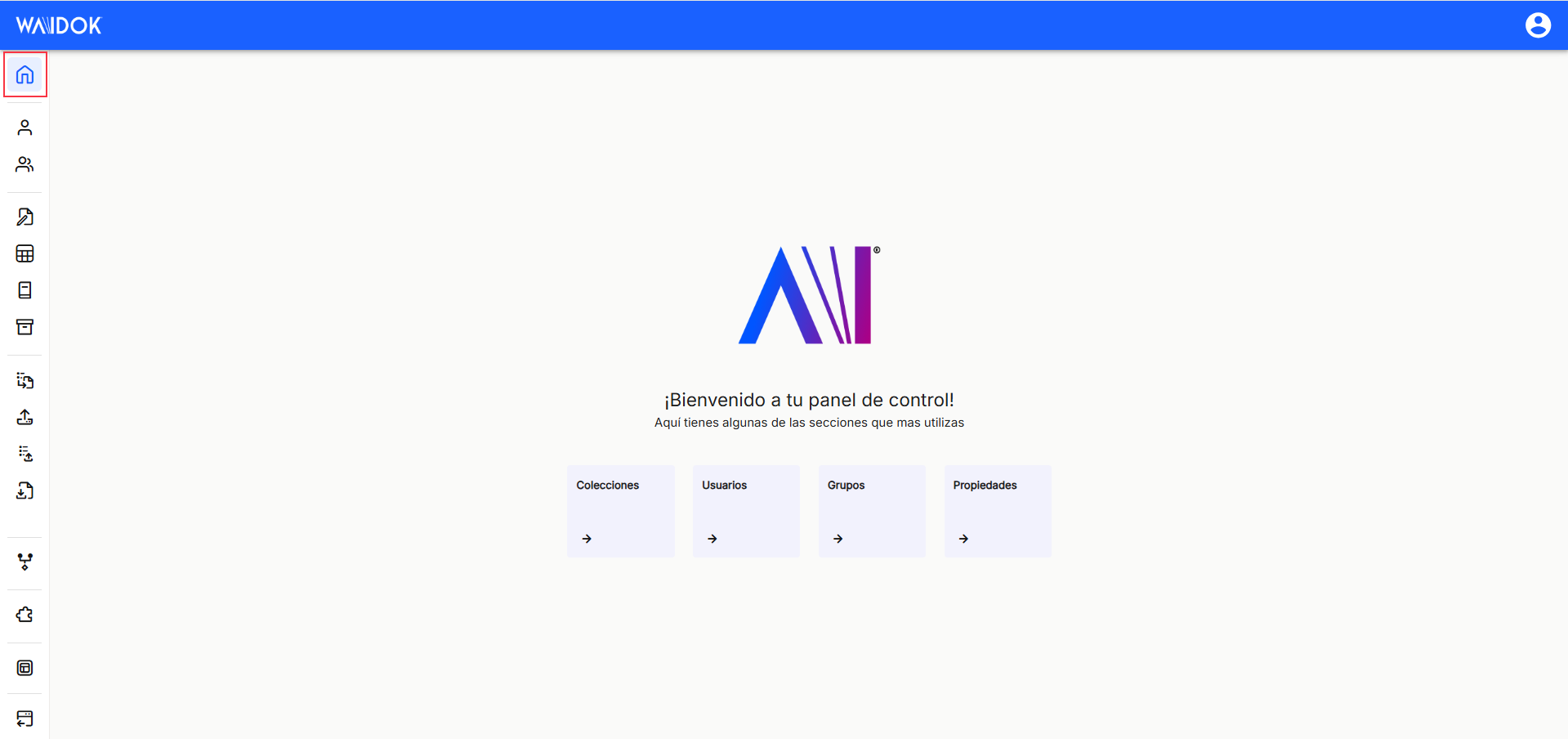
The sections most used by the user, allows direct access to any of those shown, since when passing the mouse over the section boxes, the mouse icon changes to a hand with a pointing finger, and at that moment the application can be clicked to show the requested section. These sections will change depending on the use of the application by each user.
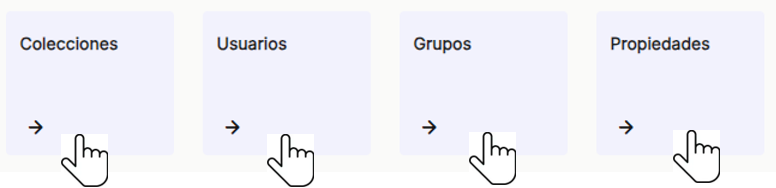

No comments to display
No comments to display