Menus column
On the left side of the screen there is a column with icons representing the different menus and options available in the application. When you move the mouse pointer over each of the icons, a label indicating the name of each option is displayed.
The column menu, in addition to expanding with the description of each item when you hover over the menu items, can be pinned with the description by clicking on the icon.  .
.
Similarly, you can minimize only the menu section icons by clicking the button again.  .
.
Each option in the side menu has a specific entry in this knowledge base.

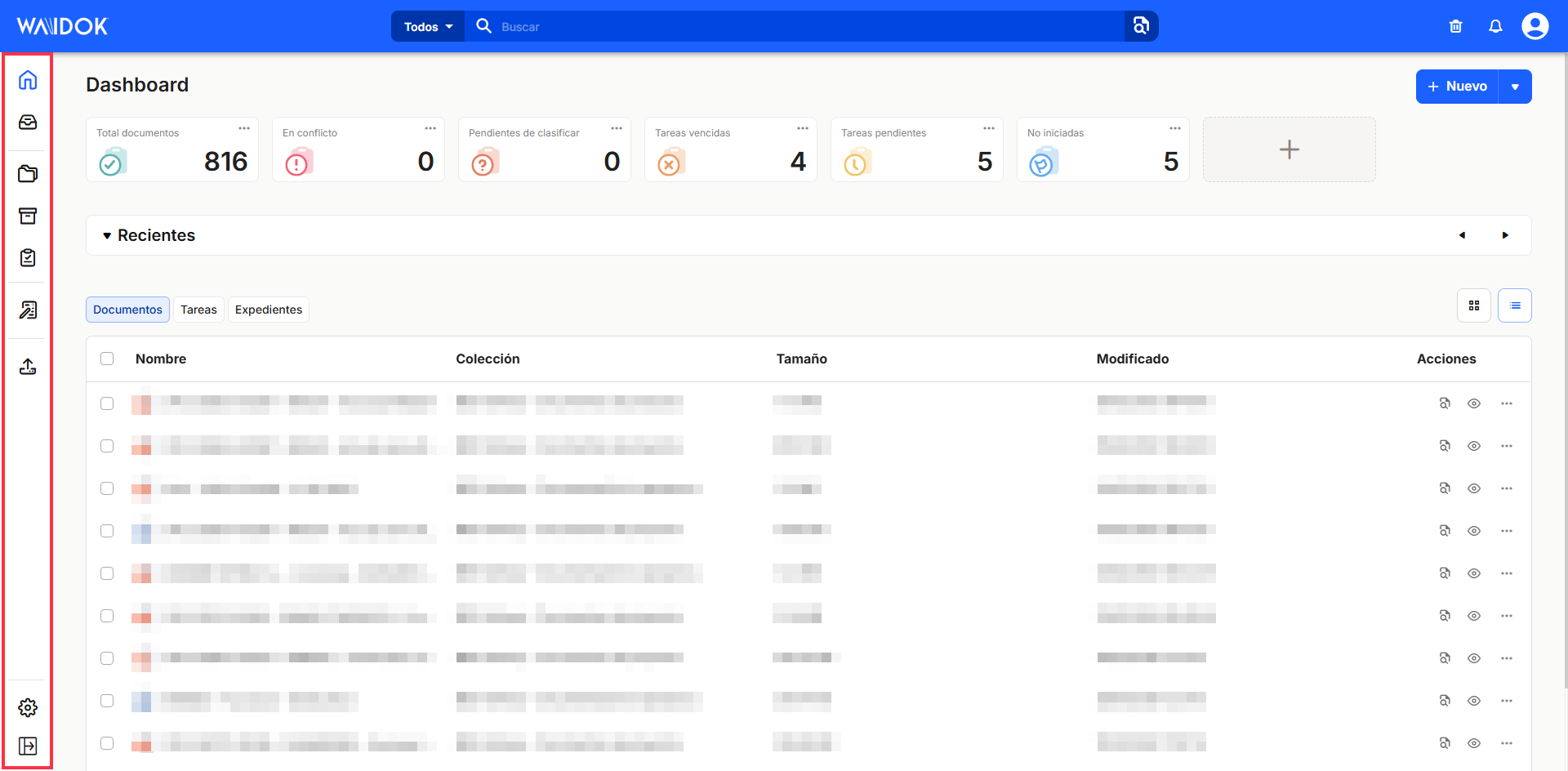
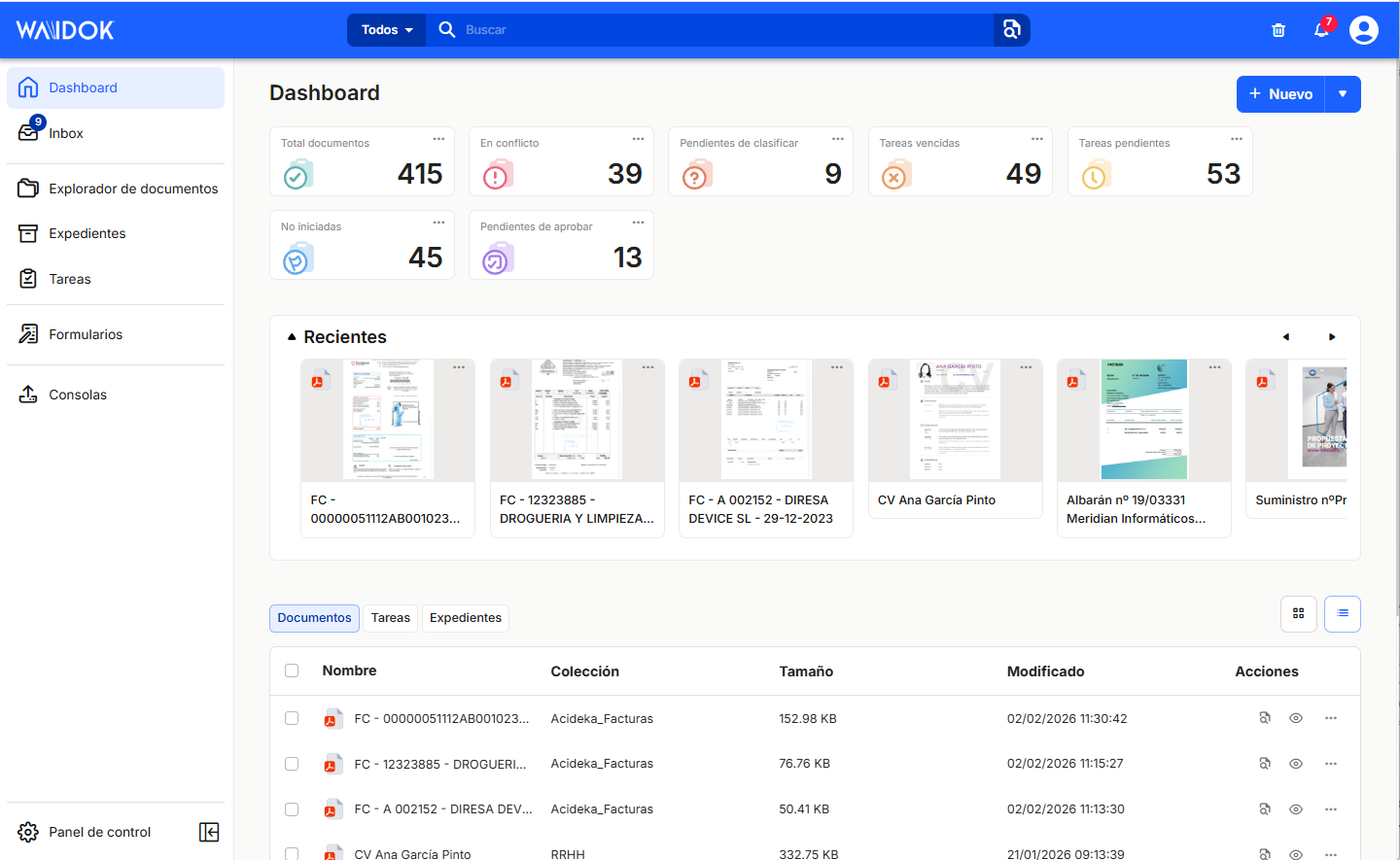
No comments to display
No comments to display