Dashboard. Recent
From the Dashboard we have an overview of the status of our organization's documents and access to some of Waidok's main modules. This section describes the carousel for viewing recent documents.
In the home page, a carousel of recent documents is located to allow quick access to them. These are the latest documents that have been added to Waidok or that have been modified. The main functionality of the carousel is to allow viewing and quick access to the documents displayed, without having to navigate through the application menus. They are displayed in this ribbon with their thumbnail, their name.
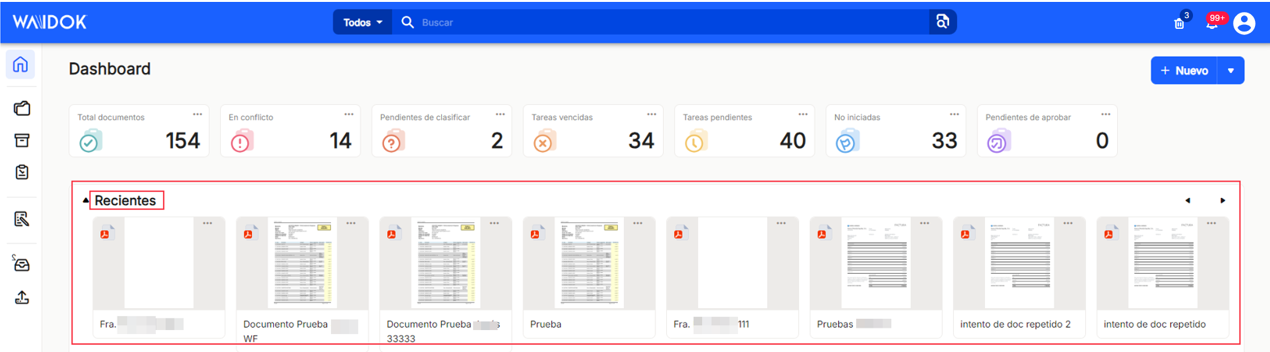
This carousel also has some options available.
By default it is always displayed on the time. pressed on the arrow icon which is located just to the left of the word "Recent" allows you to hide the carousel in the home page . To show it again, click on the arrow icon
which is located just to the left of the word "Recent" allows you to hide the carousel in the home page . To show it again, click on the arrow icon  .
.
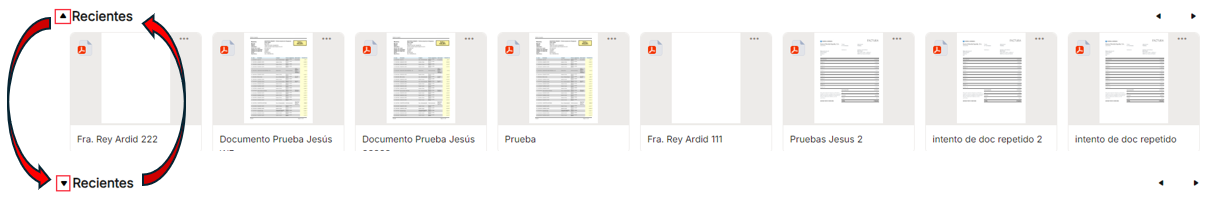
The carousel allows scrolling through the displayed documents, either using the mouse wheel, or similar, depending on the user's device. To do this, simply position the mouse pointer on the ribbon of documents displayed and when using the scroll wheel the documents will move from right to left or left to right. There is also the option to scroll through the documents in the carousel using the arrows on the right side of the ribbon.
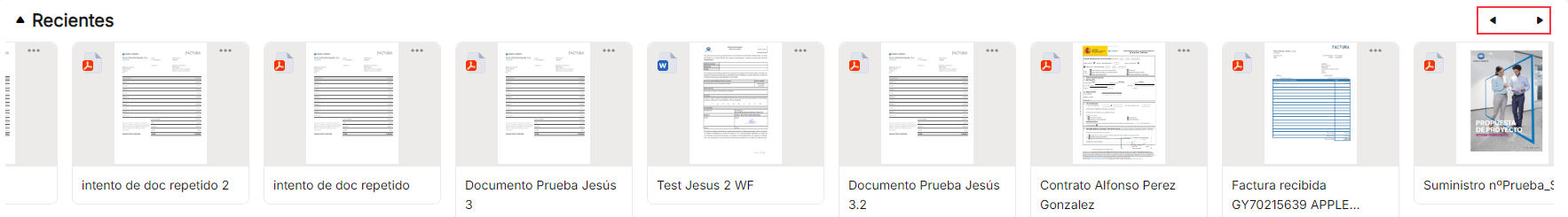
The documents that are visible in the carousel, using the icon  located at the top right of each of them, will display two different menus of actions, depending on the status of the same or the associated tasks. All these options that are shown are explained later in the section of Menu. Document Explorer.
located at the top right of each of them, will display two different menus of actions, depending on the status of the same or the associated tasks. All these options that are shown are explained later in the section of Menu. Document Explorer.
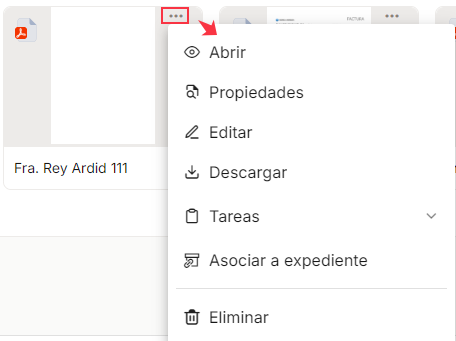
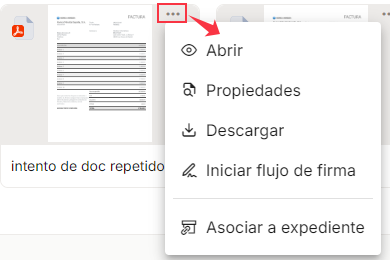

No comments to display
No comments to display