Dashboard. Documents, Tasks and Files. Shortcuts.
From the Dashboard we have an overview of the status of our organization's documents and access to some of Waidok's main modules. This section describes the operation and options of the shortcuts to Documents, Tasks and Files.
In the home page, in the middle part of the Waidok home page, you can access a list of Documents, Tasks and Files, within a range of dates previously set in Waidok. By default, the option that is always activated is "Documents".
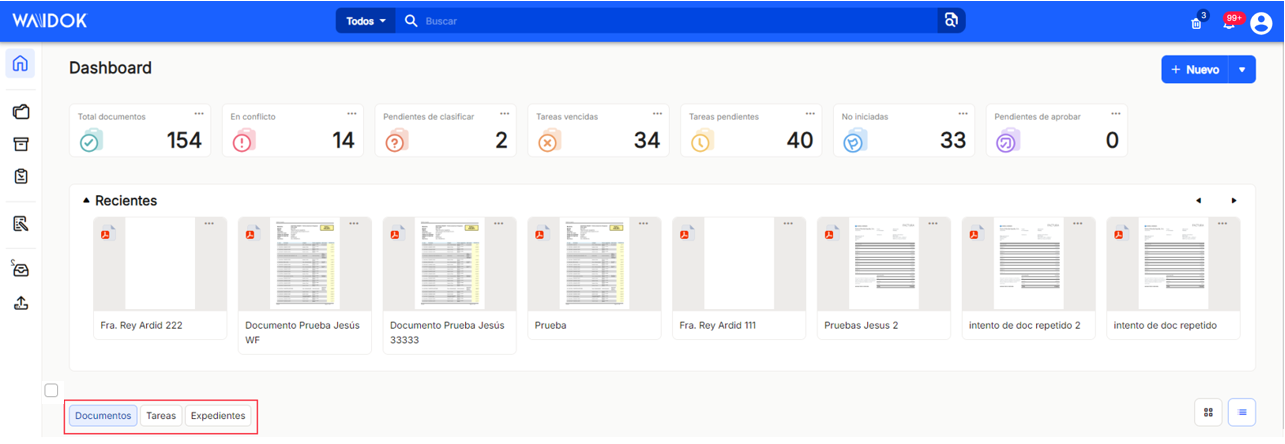
"Documents": Displays the paginated list of documents, with the possibility of "list" (default),
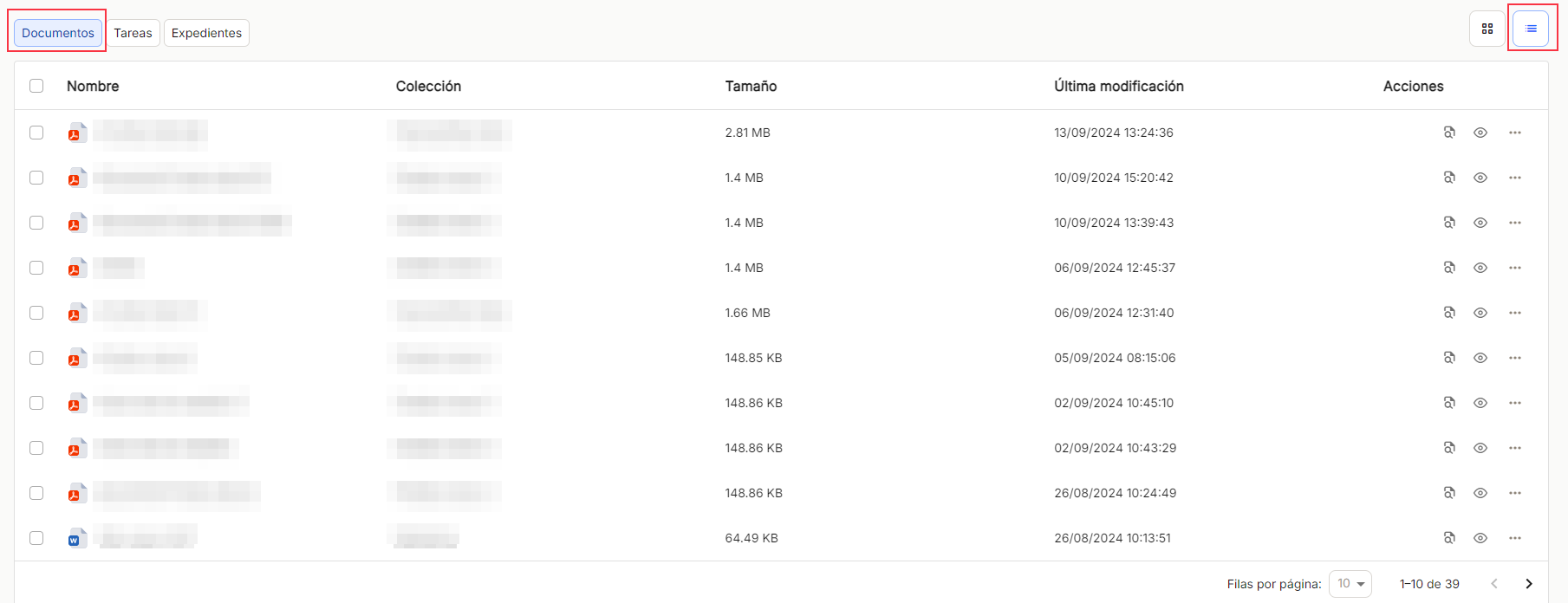
or the possibility of "grid"
From the list view or from the grid view, you can operate on the selected document with the icon of the "..." or by using the "properties" ![]() or by using the "open"
or by using the "open" ![]() to display the document. All these options of the pop-up menus are explained in detail in the menu of Menu. Document Explorer.
to display the document. All these options of the pop-up menus are explained in detail in the menu of Menu. Document Explorer.
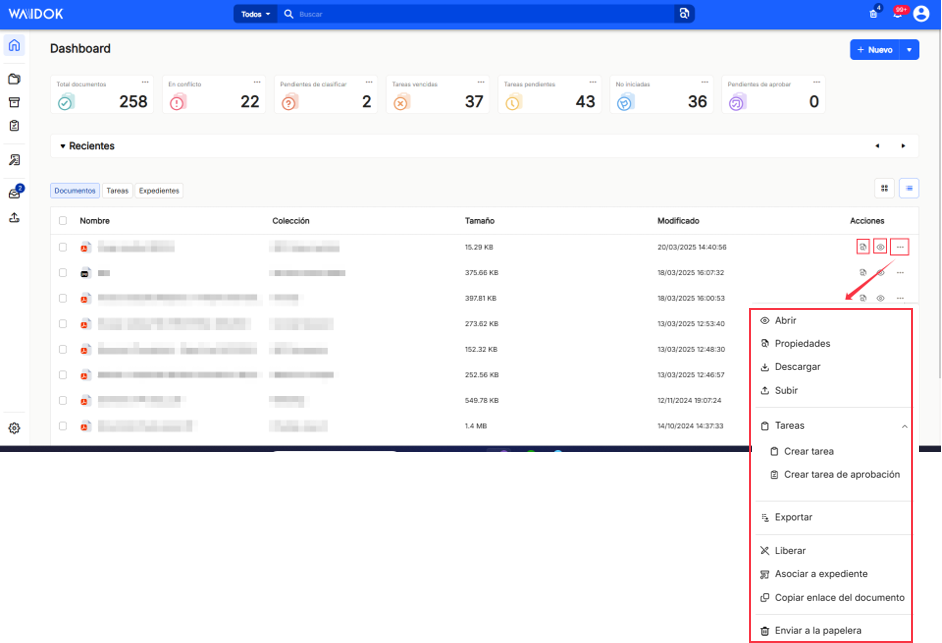
"Tasks": Displays the paginated list of tasks.
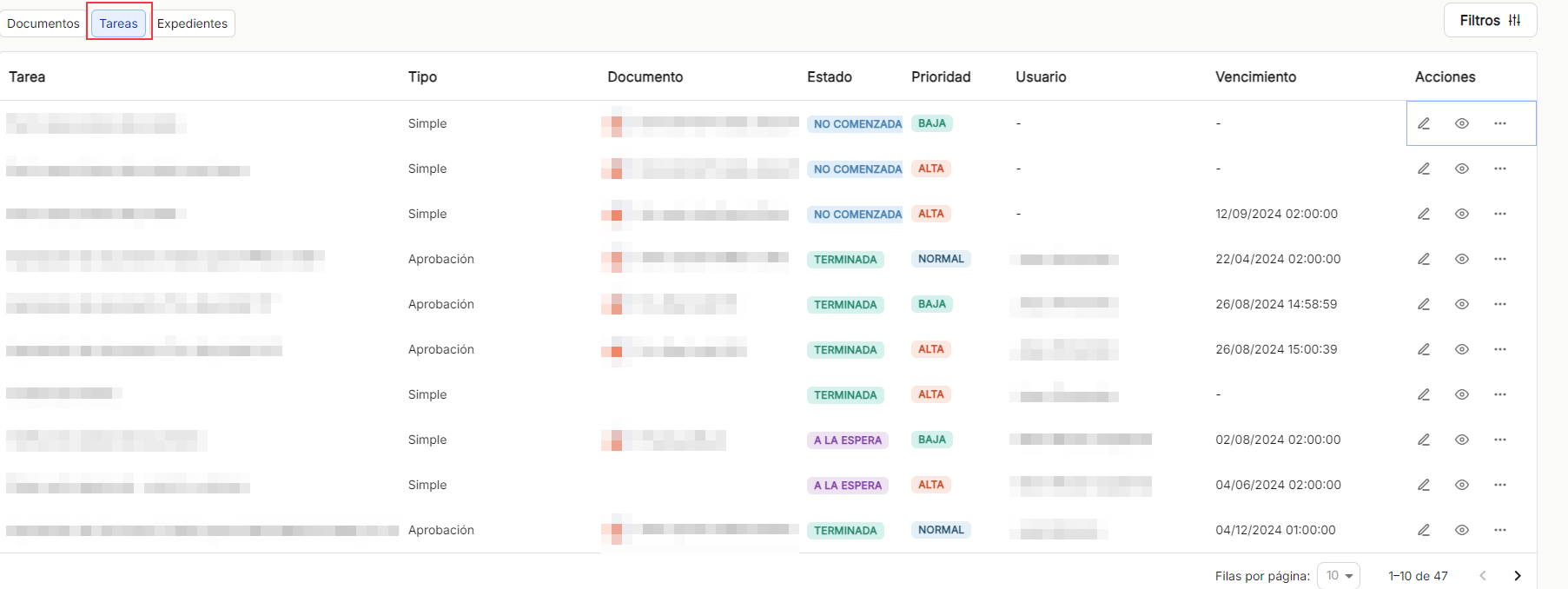
This section offers the same functionalities for any of the tasks shown as those available in the "Tasks" menu, which are explained in detail in that section Menu. Tasks
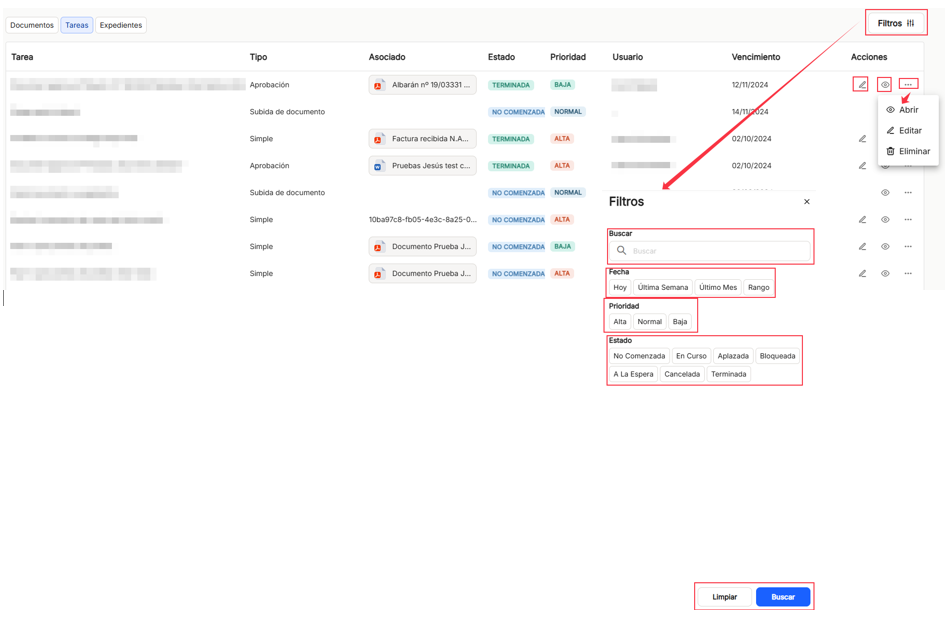
"Dossiers": Shows the paginated list of dossiers, with the possibility of displaying and visualizing the documents associated with each dossier,
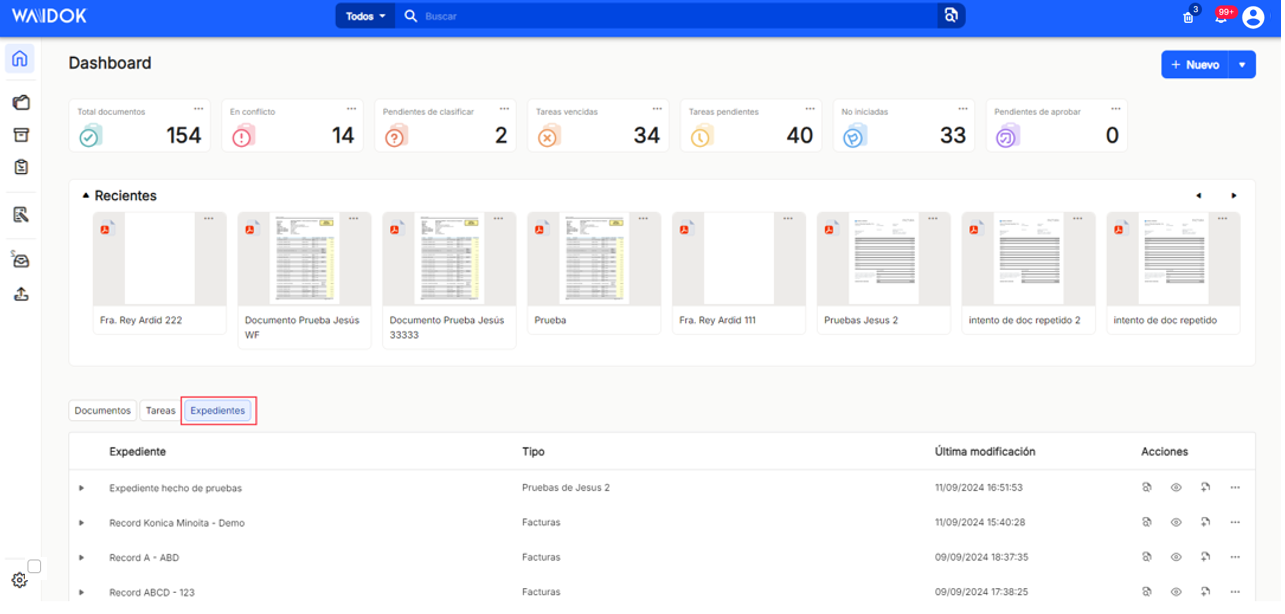
All the actions allowed from direct access are available and fully developed in the corresponding section of the "Files" menu. Files
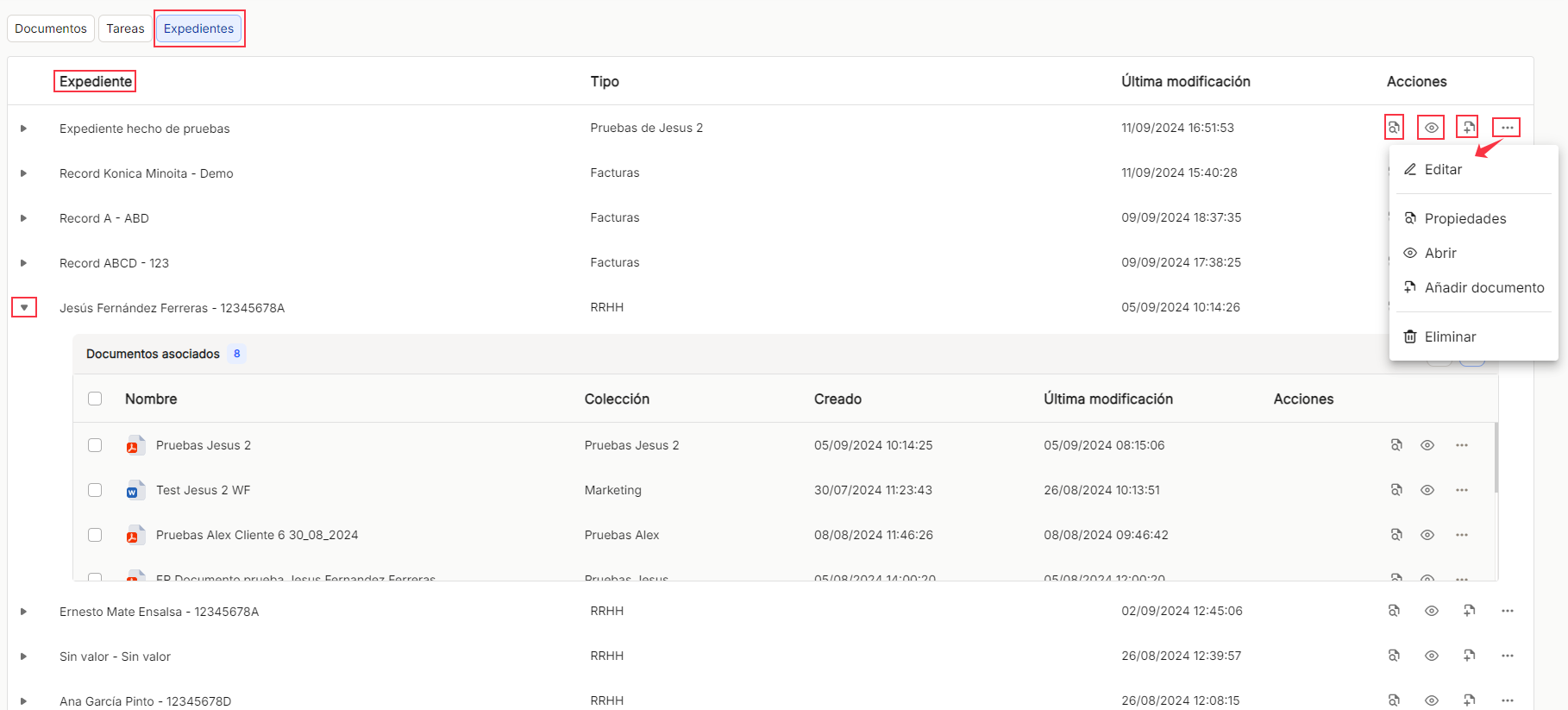

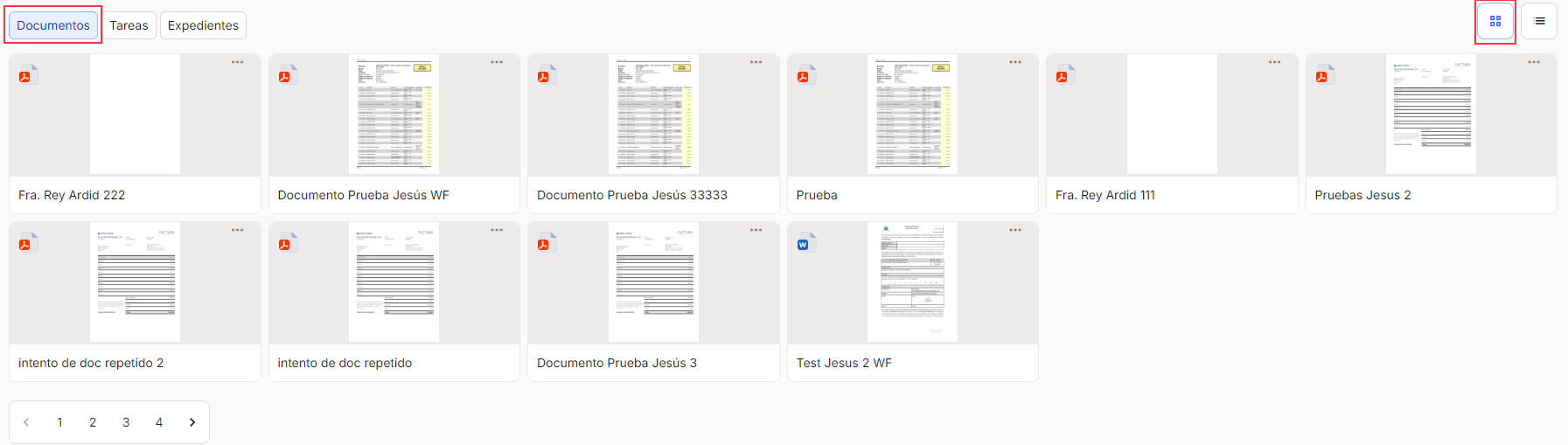
No comments to display
No comments to display